Increase Agility Across your Organization with PowerApps
The ability to work efficiently by building and sharing apps on any device, using PowerApps.
Microsoft PowerApps
PowerApps is a one stop suite of apps, services and connectors for your business needs. It is a platform that enables rapid development of apps with relative ease. Without writing code, you can rapidly create and share corporate apps, and even integrate pre-built AI components. PowerApps is compatible with iOS, Windows and Android devices.
Why IBERIS For PowerApps
Experience
At iBeris, we have experience in services like Mobile apps, Sharepoint, Dynamics 365, Power BI, Microsoft SQL and other data warehousing tools. Thus, we handpick the necessary & suitable tools & provide you with an appropriate solution to meet your needs.
Security is our Priority
Through PowerApps, security roles are established with a set of access permissions, so that employees can access appropriate data for their job role. At iBeris, we have experts who work on secured access so that you don’t have to worry about data security.
We understand your Needs
We understand your business requirements and can provide solutions to expand or limit the list of applications to be used and integrated for better performance. We help you declutter and streamline your business, to maximise resources.
Application of PowerApps
When a solution isn’t readily available, PowerApps can provide a custom fit solution to solve your business challenges. A few examples include:
- Create Apps to declutter & streamline processes: For example, you can create an app to track holiday and leave approval for employees. Introduce an approval procedure from Power Automate to approve or reject requests.
- Manage Sales Leads: Support your salespeople in the field to capture leads via an app, as opposed to waiting till they’re back in the office. Features like business card scanner also enables information to be gathered instantly.
- Event Registration: Create an event registration app which enables attendees to register and check-in, then automatically collect their details in your database.
- Track Employee Expenses: With an employee expenses app, allow your employees to enter details of any expenses and attach photographs of receipts for easy tracking.

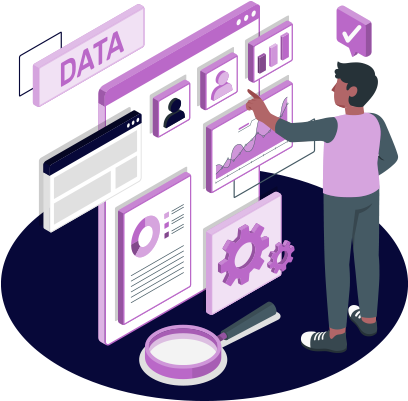
Features of PowerApps
- App Building without Coding: PowerApps has an easy drag and drop interface.
- Integrate with Other Services of Microsoft: Connect with programs like Excel, OneDrive, SharePoint, etc. SalesForce is also supported.
- Common Data Service (CDS): Lets you securely store & manage business application data.
- Connectivity with Cloud: PowerApps is easy to connect to cloud services like SQL, Google Drive, and DropBox.
- Cost Effective: If you want simple business applications but can’t afford developers, you can start using this tool.
Types of PowerApps
- Canvas Apps: Like working from a blank canvas, users can start with the data source, add workflows & then finally create the design with ease. This approach offers more flexibility & convenience than model-driven apps.
- Model-Driven Apps: With model-driven apps, the layout is controlled by the data connected and information entered into the app. This approach is commonly used if the app you’re designing requires complex business logic.
- Portals: Create web portals to share both internally & externally, allowing users to interact safely with stored data in Dataverse. With Power Apps & Dynamics 365, create a new type of app called Portals.
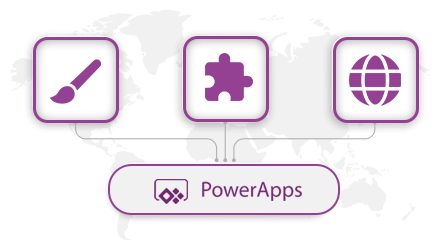
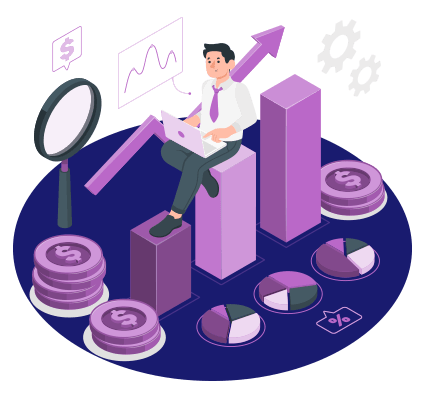
Usage of PowerApps
- Accessibility: The apps are designed to be accessed across mobile/tablet devices or a web-based browser, meaning employees can use their app from anywhere. One of the benefits of using Power Apps on a mobile or tablet device is that you can leverage the smart mobile functionality to capture photos, videos and signatures, as well as completing interactive forms.
- Responsive Websites: By creating Power Apps Portals (PL-200) to build responsive websites, you can bring all your data together. Websites can be secured using Power Apps portals.
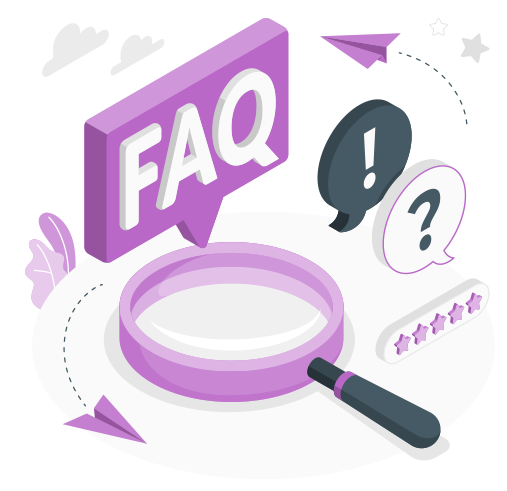
FAQ: PowerApps
What is PowerApps used for?
PowerApps is ideal for asset management or onboarding. Other popular uses for Power Apps include event scheduling, hot desk bookings, annual leave requests and expense claims.
Is Power Apps SAAS or PaaS?
Power Apps is a Low code suite of apps, services, connectors, and data platforms that provide a rapid application development environment. It is also popular as a PaaS – 'Platform as a Service.'
Is PowerApps a framework?
Power Apps component framework empowers professional developers and app developers to create code components for model-driven and canvas apps. The code components can be used to improve the user experience for users working on data forms, views, dashboards, and canvas app screens.
What are the 4 components of power platform?
There are 4 primary components of Power platforms - Power BI, Power Apps, Power Automate and Power Virtual Agents. The other commonly used components are - Dataflex Pro (Common Data Services), AI Builder, and UI Flow.
What is the difference between PowerApps and Power Platform?
The Microsoft Power platform is a an overarching platform that utilizes Azure cloud services on which PowerApps is a part. This platform integrates Dynamics 365, Field service, Marketing, and Talent.





